The new TaskBlaze beta is here!
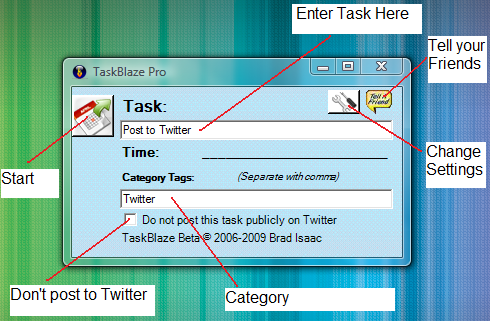
Taskblaze features
What is TaskBlaze?
TaskBlaze is simply the easiest task timer and tracker you’ve ever used. Plus, it’s the most precise and effective. It automatically updates your Outlook or Google calendar with the exact time you spent on your task.
So accounting for your time, being more effective, billing, making sure you are spending your time wisely don’t require a MS Project course, just download TaskBlaze 2009 Beta .
Just imagine how easy it is to give a time report to a client. Think of all the wasted time you can free up. And picture your jealous partner thinking you are having an affair, all she has to do is look at your calendar and know you were Blazing your time on writing a cost/benefit report – TaskBlaze prevents DIVORCE! Ok, maybe not, but it is still pretty nifty.
Get Started With 2 Simple Steps
There are two simple steps to use it:
- Enter a name for your task.
- Hit the Start button
…Thank you and good night!!
– But wait, there’s more –
Use TweetBlaze® to Send Your Tasks to Twitter
Have you ever completed a task and thought a week later “I should have posted that to Twitter”? Now you don’t have to worry about forgetting. TaskBlaze will post your tasks to Twitter automatically utilizing a highly classified function I like to call TweetBlaze®. Start a task and bam, all your friends will know you are working – when before they thought you were just goofing off.
Warning: TweetBlaze® is for external use only. Do not swallow.
More TaskBlaze Goodness
But you needn’t stop at just naming your task. You can also set a category. Good for tracking home projects too.
Plus, creative people can now make their own skins to customize TaskBlaze and make it all your own.
Simple skinning guide – I tried to make skinning easy – especially for people like me who feel using Photoshop is like driving to work every day in a paddleboat.
Here’s a method for creating a skin that is so simple a 27 year old grad student could do it.
- Find the TaskBlaze folder on your desktop computer (normally C:\Program Files\TaskBlaze)
- Open the Skins folder
- Create a new folder with a skin name you like (i.e. Tribute to Brad)
- Copy and paste the graphics from an existing skin folder to your new folder.
- Use MS Paint, Adobe Photoshop or your preferred tool to edit the graphics in your skin folder to reflect your own style and individuality.
- Launch TaskBlaze, go into settings and choose your new skinny-skin-skin.
Sharing and Showing Off
Think you can make a better skin than me?
Well, you’d have to be blind and missing both hands (AND FEET) not to be able to – but that’s not the point. If you’ve got a great skin to share, please do. You can .zip it up and email it to me bradisaac at gmail.com. If it’s good I’ll be happy to post it and link to your site until I can get a skins repository set up.
Download TaskBlaze 2009 Beta for Windows
Send Me Your Feedback about the TaskBlaze Beta
As this a Beta version of TaskBlaze your comments are appreciated and will make it better. Feel free to email me or better post them in the comments below. I’ll try to resolve them as quickly as possible.
The good news is I’ve finally got an auto updater working so if I post a fix or release you can get it immediately.


{ 10 comments }
Very cool, Brad. Thanks. I’m testing it out now. I appreciate the Google Calendar integration since I mostly broke myself of using Outlook.
Eric S. Muellers last blog post..Windows XP: The Operating System That Cant Die
Now this is cool – Google Calendar integration. I haven’t got it working on my end though – is there a setting needed to be set inside GCAL?
Great that you brought out a new version – have been using TaskBlaze on and off for quite a long time now – superbly simple program.
In terms of features I have a few ideas would love to see:
1) stop and start timer, so you can pause and restart tasks without having to re-enter them.
2) a way to select outlook tasks and start timers from them without having to enter tasks manually
3) now I just saw this today: http://is.gd/rmOk , it’s quite interesting task management software. What I like about it is having a dashboard of timers. So at the start of the day you can select 5 tasks for example and have a dashboard view of them, stopping and starting timers as you work on them throughout the day. That would make Task Blaze killer!
Thanks for a great program!
Thanks for the feedback Peter. I think I found the problem with Gcal. I too got the error at first. But then after “logging in” to Gcal, via a browser it stopped happening.
I forgot to test logging out of Gcal first! I am coding a fix for this – but in the meantime could you try logging into gcalendar and then sending a taskblaze?
Thanks
Question for Twitter users. Would you like it to post both your start time and end time in your tweets?
Even though I find Twitter a little bit overrated, this is a useful tool nonetheless.
Marias last blog post..the charm of seville
Well TaskBlaze sounds like an interesting application that I will give a try today. Thanks for the nice description.
All the best,
Jonas
Jonass last blog post..Al Pacino will play Napoleon Bonaparte
I re-tested and google calendar logging works when I’m logged into any of google’s services I think!
what are your thoughts on new features?
Lots of problems trying to use TaskBlaze Pro 1.9.2 on my Vista SP1 machine with Office 2007.
(1) Every time I launch the program, I get the UAC prompt as the updater.exe program runs.
(2) Pressing after entering a Task does *not* start the task. I have to click the button.
(3) Speaking of clicking: are there any hotkeys for TaskBlaze? If not, there’s no way I can use this.
Tommy,
Sorry for the inconvenience. I’ll see what can be done about the UAC issue.
Also the enter key and hotkeys are in process. I have the code for those, but they aren’t quite ready…should be in a few days.
I still prefer using an organiser in my smarphone. I know it’s not as easy to use and it doesn’t have so many features but it’s with me at all times. And I know it’s the most important part.
Bezpieczenstwo Danychs last blog post..Podstawy odzyskiwania danych
{ 4 trackbacks }